WIX - Google Shopping Intergration Installtion
shopUpz Inventory app allows you to export listings and variations from WIX to Google Shopping feed with a click of a button!
shopUpz WIX app installation
shopUpz WIX App helps you to export listings from WIX to Google Shopping feed on Google merchant center easily so customers can see your product listings on Google and buy.
Before exporting listings from WIX to Google merchant center you need to know:
-
You need to have WIX store in order to use out app. In case your WIX account doesn't include the WIX store app you will view the following screen
-
Create Google merchant account - if you already have an account then you can login to it, if not please create Google merchant account.
-
Please make sure you provide all of the requested information to Google e.g. verify your website, set up shipping and tax. address, phone number, email, policies and additional information as described here
-
Based on your Google merchant center settings you can show your products on Google for free or advertise your products .

What listing information we export to Google feed ?
Here are the product details that we will export from WIX into Google merchant center products feed :
-
Title - limited to 150 characters
-
Description
-
Image link
-
Price
-
Color - mapped automatically if exists in the listing
-
Gender
-
Quantity/availability - select WIX quantity or one of Google options
-
Link to landing page
-
Currency
-
Language
-
Country
-
SKU as custom attribute
-
Brand
-
SKU to Google GTIN (optional)
-
SKU to Google MPN (optional)
-
Product condition - New/Refurbished/Used
-
Sale details (sale price in Google)
Export listings step by step
Note - although we export your listing immediately, it may take several hours to view your images on Google merchant center
-
Install shopUpz inventory on WIX market place store and follow the installation steps
-
Once the app is installed click on "Export Listings" tab
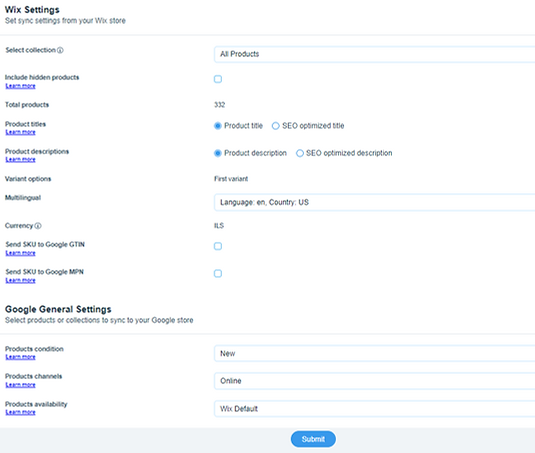
3.Select the following options of WIX settings
4.Select collection - select one collection that you would like to export from WIX to Google merchant center. You will view the total products that inside the collection at "Total products" field.
5.Product titles - WIX listings contains two types of titles : "product title" and "SEO optimized title". You can choose the type of title attribute that you would like to send from WIX listing to Google when creating/updating your listings.
6.Product description- WIX listings contains two types of titles : "product description" and "SEO optimized description". You can choose the type of title attribute that you would like to send from WIX listing to Google when creating/updating your listings.
7.Variant options - your product listing may contain one of more variations. shopUpz will export only the first variation into Google merchant center.
8.Multilingual - select the relevant language and country that your listings will be published on Google merchant center.
9.Currency - this is your WIX currency and we will create your Google products with this currency. In case you need to change your currency you would need to change it on WIX settings.
10.GTIN - export WIX SKU to Google GTIN (optional)
11.MPN - export WIX SKU to Google MPN (optional)
12.Select the following options of Google settings
13.Product condition - New/Refurbished/Used
14.Product channels - you may export your products to Google online store, local store or both .
Note that if you will select option both then the product will be created twice per store (online and local).
15.Product availability - Google product availability quantity may be represented in one of the following options : In stock, Out of stock , Preorder , Backorder . Please review all of Google product availability options here
16.Click submit to start exporting the listings from WIX to Google merchant center
17.Progress bar will be displayed , once the export will be completed you will need to click on status tab and review the status per listing that was exported. Some of your listings may be "Approved" or "Disapproved".

Here is a tutorial of Export listings error and resolution - Why my listing does not exported from Shopify to Etsy